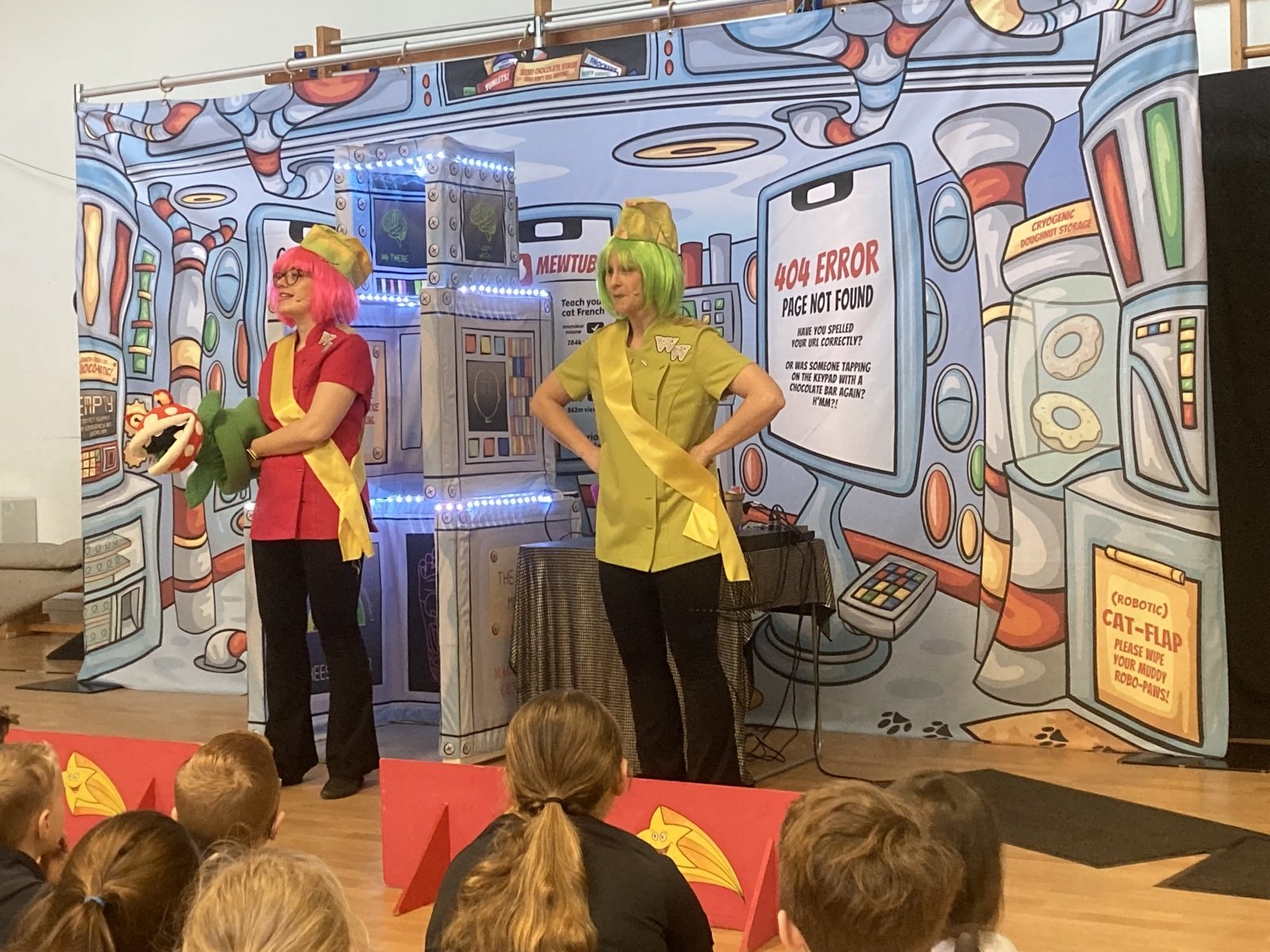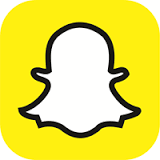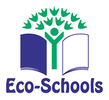Staying Safe
E-Safety
- Safe guarding young people (and adults) in the digital world.
- Learning, understanding & using new technologies in a positive way.
- Adults being educated to be able to support & help young people.
- Not about restricting children, but educating them about the risks as well as the benefits, so they can feel confident & happy online.

Key Advice for Parents/Carers
- Talk to your child and understand how they are using the internet and their phone.
- Use safety tools & parental controls-if your not sure how contact your service provider.
- Please note tools are not always 100% effective.
- Your child is just as likely to be a bully as to be a target. Be alert to your child being upset after using the internet/phone-they may be secretive, change relationships with friends.
- Remind your child not to retaliate.
- Keep any evidence of Cyber bullying-emails, online conversations, texts etc. to show the school/police etc.
- Report the Cyberbullying.
-Contact the school so they can take action if it involves another pupil.
-Contact the service provider.
-If the cyberbullying is serious and a potential criminal offence has been committed then consider contacting the police or CEOP
Please click the CEOP icon below for further advice and support.
Some Guidelines for Children
.....remember, if you can lie about your age to get onto a site, so can anyone else!
• Never give out information about yourself or people you know.
This includes names, school, where you are, when your going on holiday, your birthday or even your passwords.
• Never arrange to meet someone that you don't know. If you really want to meet up then make sure an adult goes with you.
• If someone asks you to do something you are not happy with just say 'NO' and report to your parents.
• Stop straight away if you read something that upsets you and go and tell your parents about it right away.
• Learn how to keep a log of your MSN conversations - it could come in handy.
• Make your passwords really hard to guess!
• Don't use pictures or videos of yourself or anyone, unless you have your parents' permission first. Remember these images will be in cyberspace forever!
• Watch What You Say!
Set your privacy settings high on social networking sites.
Giving out information about yourself or other people can cause serious trouble - so can posting nasty comments about people online, in emails or on MSN, this is a type of bullying called Cyberbullying and can get you into trouble with the police!
Be Careful, Be Polite.
IF YOU DON'T HAVE ANYTHING NICE TO SAY, DON'T SAY ANYTHING!
and remember...It's illegal to try to hack into someone else’s account!
Information for Schools and parents from the local e-Safety Officer
Rebecca Avery, e-Safety Officer Facebook: Information for Schools
What is Facebook? Facebook is a popular Social Networking site.
Facebook is a US based company with over 450 million registered users - 20 million of which are in the UK. Facebook is only for users aged over 13; however it is very easy for young people (or indeed adults) to enter an incorrect date of birth or false information to open an account. It is essential that all Facebook users need to be aware of how to protect their information, how to report abuse or inappropriate content and that their parents/carers must be aware they are online
For information on Facebook and other sites please click the icons below
Broadband parental controls and internet safety for children

https://www.gocompare.com/broadband/parental-controls/